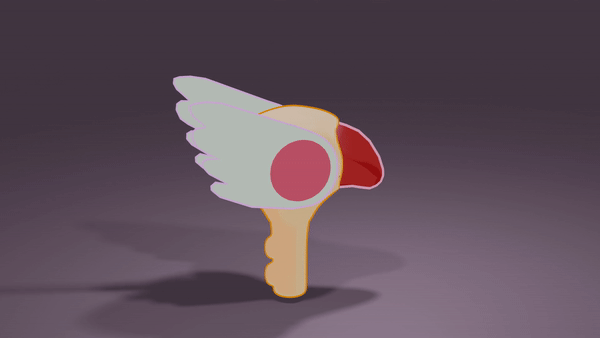Cartoon Shader
Overview
Modelling and coloring with a custom toon shader in Blender.
Process
- Base Modeling: Created the base 3D models.
- Shader Development: Developed a custom toon shader using Blender's shader nodes.
- Material Application: Applied the toon shader to various objects.
- Lighting Setup: Configured lighting to complement the toon shading style.
- Animation: Added simple animation to showcase the shader in action.
Technical Details
The toon shader was built using Blender's node system, combining key elements such as:
- Shader Nodes: Using nodes like Diffuse BSDF, Shader to RGB, and ColorRamp.
- ColorRamp with Constant Interpolation: To create distinct color bands for shadows and highlights, achieving the characteristic flat shading of cartoons.
- Fresnel Effect: Incorporated to enhance edge lighting and add subtle rim highlights.
- Customizable Parameters: Including line thickness, color saturation, and shadow softness for artistic control.
- Outline Creation: Added outlines by applying a Solidify modifier with a separate outline material that uses backface culling and flipped normals to simulate cartoon-style edges.
Tools Used
- Blender 3.0
- Custom shader nodes
- Animation tools
Media Gallery